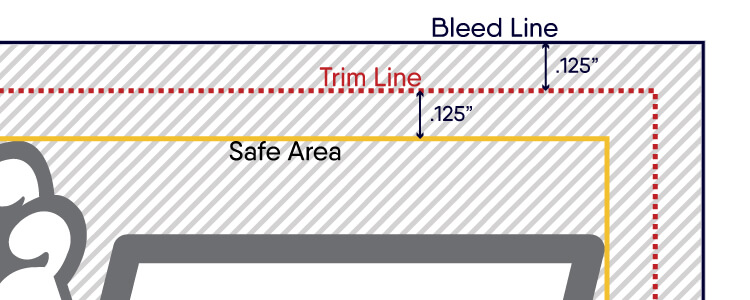
When designing an 18″ x 24″ poster, create your document ¼” (.25″) larger. This can be done easily in most Adobe Creative Suite programs by either increasing the height and width (like in Photoshop) or by adding a .125″ bleed on all four sides of your poster. This will result in a final poster size of 18.25″ x 24.25″ or 5,475 x 7,275 pixels at a resolution of 300.